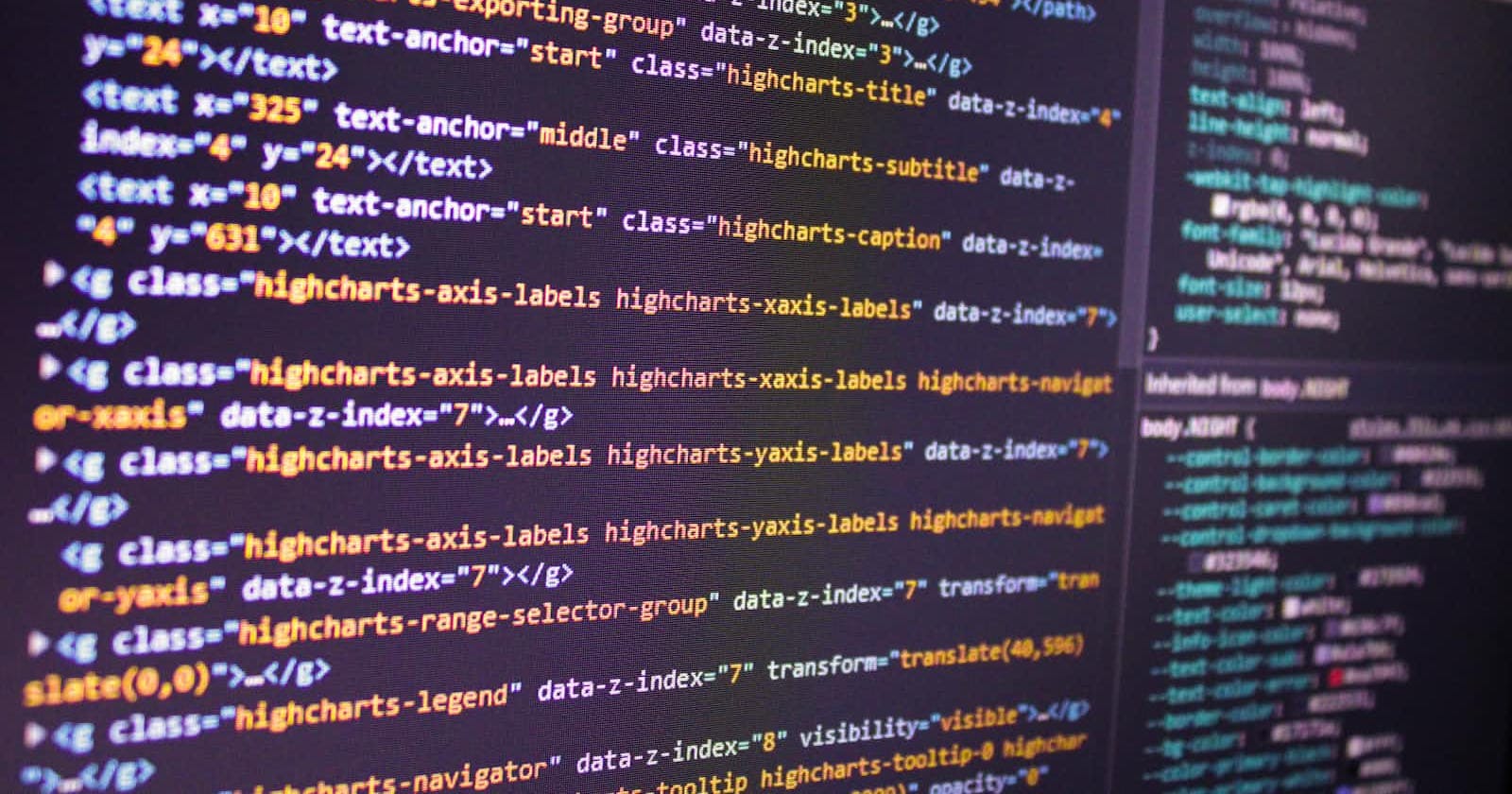AWS DynamoDB is a fully managed NoSQL database service that provides fast and predictable performance with seamless scalability. It is designed to handle large amounts of data and automatically distribute the data and traffic for high availability and durability. DynamoDB is a popular choice for serverless applications due to its serverless and fully managed architecture. In this blog, we will discuss the various features of AWS DynamoDB and how it can be used in the context of serverless architecture.
Serverless computing is a cloud computing model that allows developers to build and run applications without the need to manage servers or infrastructure. AWS Lambda is a popular serverless computing service that allows developers to run code in response to events or on a schedule. Serverless computing offers many benefits, such as reduced operational costs, auto-scaling, and faster time to market. However, to build a serverless application, you need a serverless database service, and AWS DynamoDB is an excellent choice for this.
Features of AWS DynamoDB
Fully Managed - DynamoDB is a fully managed NoSQL database service, which means that AWS manages the infrastructure and scaling of the database. This eliminates the need for server maintenance and reduces operational costs.
Scalability - DynamoDB is designed to handle large amounts of data and traffic. It automatically scales up or down based on the workload, ensuring that you always have enough resources to handle the traffic.
High Availability - DynamoDB is designed for high availability and durability. It automatically replicates the data across multiple availability zones, ensuring that your data is always available and protected from failures.
Low Latency - DynamoDB provides fast and predictable performance, with single-digit millisecond latency for reads and writes. This makes it an ideal choice for applications that require real-time access to data.
Flexible Data Model - DynamoDB is a NoSQL database, which means that it does not require a fixed schema. This makes it easy to store and retrieve data in any format, including JSON, documents, and key-value pairs.
Using AWS DynamoDB in a Serverless Architecture
To use DynamoDB in a serverless architecture, you can use AWS Lambda to access the DynamoDB API. AWS Lambda is a computing service that runs your code in response to events or on a schedule. You can use Lambda to interact with the DynamoDB API to create, read, update, and delete data.
To access DynamoDB from Lambda, you can use the AWS SDK for JavaScript or any other programming language supported by Lambda. The SDK provides a set of APIs that you can use to interact with DynamoDB, such as putItem, getItem, updateItem, and deleteItem.
You can also use other AWS services, such as Amazon API Gateway, to create a RESTful API that exposes your DynamoDB data to external applications. This allows you to create a serverless API that can scale automatically based on the traffic.
Benefits of using AWS DynamoDB in a Serverless Architecture
Reduced Operational Costs: With DynamoDB as a fully managed service, AWS administers the infrastructure and scaling of the database, eliminating the need for server maintenance and dropping operational expenses.
Auto-Scaling: DynamoDB automatically scales up or down based on the workload, ensuring that you always have enough resources to handle the traffic. This eliminates the need for manual scaling and reduces the risk of over or under-provisioning.
High Availability and Durability: DynamoDB is designed for high availability and durability, ensuring that your data is always available and protected from failures. DynamoDB replicates the data across multiple availability zones, which ensures that your data is always available even if there is a failure in one availability zone.
Fast and Predictable Performance: DynamoDB provides fast and predictable performance, with single-digit millisecond latency for reads and writes. This makes it an ideal choice for applications that require real-time access to data.
Flexible Data Model: DynamoDB is a NoSQL database, which means that it does not require a fixed schema. This makes it easy to store and retrieve data in any format, including JSON, documents, and key-value pairs. This flexibility allows developers to build applications quickly and easily, without having to worry about defining a schema beforehand.
Serverless Architecture: DynamoDB is a fully managed and serverless service, which makes it an excellent choice for serverless architectures. With serverless computing, developers can build and run applications without worrying about managing servers or infrastructure. AWS Lambda can be used to access the DynamoDB API, and the SDK provides a set of APIs that can be used to interact with DynamoDB, such as putItem, getItem, updateItem, and deleteItem.
Integration with Other AWS Services: DynamoDB can easily integrate with other AWS services, such as AWS Lambda, Amazon API Gateway, and Amazon S3. This makes it easy to build serverless applications that are scalable and highly available.
Provisioned vs On-Demand:
Provisioned Billing Mode: In the Provisioned mode, you specify the number of read and write capacity units required for your table. You can set up auto-scaling to automatically adjust the capacity based on demand. You will be charged for the provisioned capacity whether or not you fully utilize it. This mode is ideal for applications with predictable and consistent traffic patterns.
On-Demand Billing Mode: In the On-Demand mode, you do not need to specify the number of read and write capacity units required. Instead, DynamoDB will automatically allocate the capacity based on the actual traffic to your table. You will be charged only for the amount of data read or written, and there is no minimum fee. This mode is ideal for applications with unpredictable or variable traffic patterns.
Here are some key differences between the two billing modes:
Cost: Provisioned billing mode provides a significant discount over On-Demand billing mode for predictable workloads. However, On-Demand billing mode is cheaper for workloads that have varying or unpredictable traffic.
Auto-scaling: Provisioned billing mode allows you to set up auto-scaling to automatically adjust your capacity based on demand. On-Demand billing mode does not support auto-scaling.
Minimum fee: Provisioned billing mode has a minimum fee, even if you do not fully utilize your provisioned capacity. On-Demand billing mode has no minimum fee.
Simplicity: On-Demand billing mode is simpler to set up and manage, as you do not need to worry about provisioning and scaling capacity. Provisioned billing mode provides more control over capacity and cost management.
some beginner rules to keep in mind:
Choose the right partition key and sort key: The partition key is used to partition the data across multiple nodes in the DynamoDB cluster. All items with the same partition key value are stored together. The sort key is used to sort the data within each partition key value. Choosing the right partition key and sort key is critical to achieving good performance and scalability.
Design your table based on access patterns: In DynamoDB, you should design your table based on how you will access the data. You should consider the types of queries that you will perform and how you will filter and sort the data.
Use the right data types: DynamoDB supports several data types, including strings, numbers, and binary data. You should choose the right data type for each attribute to ensure optimal performance and storage efficiency.
Use batch operations: DynamoDB supports batch operations for reading and writing multiple items at once. Batch operations can reduce the number of requests and improve performance.
Use local secondary indexes (LSIs) and global secondary indexes (GSIs) for flexible querying: LSIs and GSIs allow you to create additional indexes on your table for flexible querying. LSIs can only be created at the time of table creation, while GSIs can be created later.
Use the right consistency level: DynamoDB supports two consistency levels: strong consistency and eventual consistency. Strong consistency ensures that all reads reflect the most recent write, while eventual consistency allows for some latency in propagating updates.
Monitor and optimize performance: DynamoDB provides various metrics and tools to monitor the performance of your table. You should regularly monitor the metrics and optimize your table based on the performance results.
In summary, DynamoDB provides a flexible and scalable NoSQL database that can support a variety of use cases.